Did you know that the iPhone 16 can take professional-quality photos that rival traditional cameras? With advanced features and settings, capturing stunning images has never been easier. In this guide, brought to you by WhyNotWiki, we will explore iPhone 16 photography tips, ideal photo settings, and techniques to improve your photography skills. Whether you’re looking to improve your low-light shots or find the best editing apps, this post will provide you with all the insights you need to make the most of your iPhone 16.

How to Capture Stunning Photos with iPhone 16
iPhone photography is a medium of art combining technology with imagination. Particularly the iPhone 16 gives a lot of tools that would enable you to capture amazing pictures. These are some key pointers to get you going.
Essential iPhone 16 Photography Tips
Understanding your device is important for taking great photos. Here are some essential tips to improve your iPhone 16 photography skills.
| Tip | Description |
|---|---|
| Master the Camera Settings | Before you take a picture, familiarize yourself with the camera settings. Adjust the exposure, focus, and use the ProRAW feature to get high-quality images. ProRAW allows you to retain more details in your photos, which makes editing simpler. |
| Utilize the Night Mode | Low-light conditions can be tough. Fortunately, the iPhone 16 performs well in low-light photography. Activate night mode for better clarity and detail when shooting in dimly lit environments. Remember to keep your phone steady for the best results. |
| Explore Portrait Mode Features | Portrait mode is perfect for isolating your subject. Use depth control to blur the background and create a stunning effect. This is especially useful for taking pictures of people, making your photos look more professional. |
Best Camera Settings for iPhone 16
Choosing the right settings can drastically improve your photography. Here’s how to optimize your iPhone 16 camera settings.
- Recommended Settings for Different Conditions: Adjust settings based on your environment. For bright sunlight, reduce exposure to avoid overexposed images. In contrast, increase the exposure slightly for cloudy days.
- Customizing Your Camera App: Tailor your camera app to fit your shooting style. You can enable quick access to your favorite modes, such as burst mode or timer settings. This makes it easier to take the perfect shot.
- Using Gridlines for Composition: Activate gridlines to follow the rule of thirds. This technique helps you compose more balanced photos. Align key elements along the gridlines for a pleasing shot.
How to Shoot in Low Light with iPhone 16
Capturing great photos in low light can be tricky. Here are practical tips to help you make the most out of low-light conditions.
- Leveraging the Night Mode Effectively: Night mode is a game changer for low-light photography. Make sure to hold your phone steady for the duration of the shot to avoid blurriness.
- Adjusting ISO and Exposure: Knowing how to manually adjust the ISO can significantly improve your photos. Lower ISO settings are ideal for bright conditions, while higher settings help in darker environments.
- Utilizing External Lighting Options: When the light is too low, think about using an external light source. Portable LED lights can greatly improve the quality of your images.
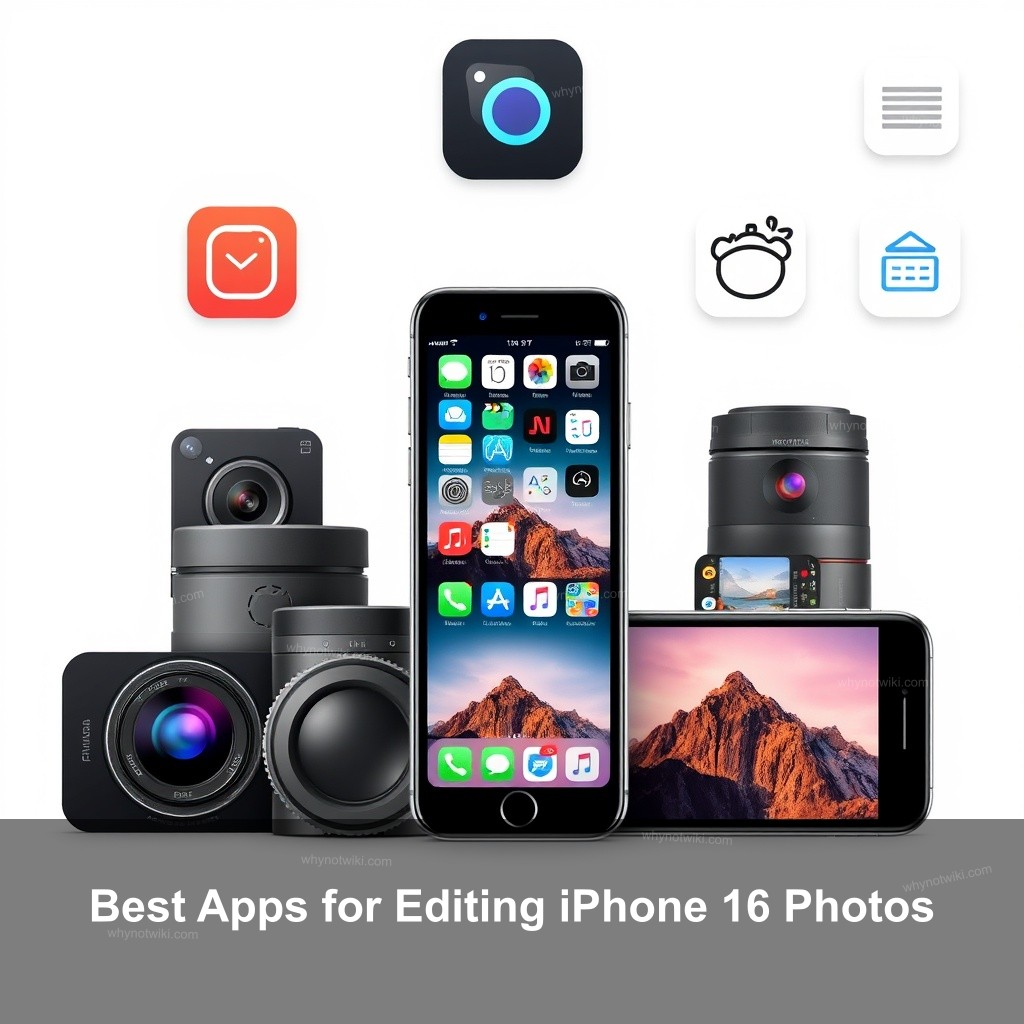
Best Apps for Editing iPhone 16 Photos
Editing your photos can make them shine. Here are some top apps and techniques for iPhone 16 photo editing.
- Top Editing Apps to Consider: Apps like Lightroom and Snapseed offer powerful editing tools. These apps allow you to adjust exposure, contrast, and more to improve your images.
- Editing Techniques for iPhone Photos: Simple techniques like cropping and color correction can significantly improve your photos. Don’t hesitate to try different adjustments.
- Filters and Effects: While filters can improve your images, use them wisely. Overusing filters can lead to unrealistic photos. Choose filters that complement your image without taking over.
iPhone 16 Photo Composition Tips
Composition is key to creating visually appealing images. Here are some tips to help you improve your photo composition.
- Understanding Composition Basics: Learn basic rules of composition. The rule of thirds and leading lines are great techniques to enhance your photography.
- Experimenting with Angles and Perspectives: Changing your perspective can lead to unique shots. Try shooting from different heights or angles to find a new viewpoint.
- Incorporating Foreground Interest: Adding elements in the foreground helps create depth in your images. It can also help frame your main subject, making it stand out.
iPhone 16 Photography Techniques for Beginners
If you’re new to photography, these techniques can help you get started on the right foot.
- Using Burst Mode for Action Shots: Burst mode is helpful when capturing fast-moving subjects. Hold the shutter button to take multiple shots quickly.
- Macro Photography Techniques: Want to take close-up photos? Use the macro mode on your iPhone 16 to get up close to small subjects.
- Experimenting with Different Lenses: Consider buying external lenses. They can provide more options and creativity for your photography.
FAQs
What are the best settings for iPhone 16 photography?
The optimal settings rely on your surroundings. Try lower exposure values under sunny situations. Under low light, turn on night mode and change ISO as necessary.
How can I improve my iPhone 16 photography skills?
Practice is important. Try different modes, learn composition rules, and use editing techniques to improve your skills.
What apps should I use for editing my iPhone 16 photos?
Popular editing apps include Lightroom, Snapseed, and VSCO, which offer good tools for enhancing your images.
How do I take better low-light photos with my iPhone 16?
Use night mode, keep your phone steady, and think about using external lights to improve your low-light photography.
Can I shoot in RAW with iPhone 16?
Yes, the iPhone 16 supports ProRAW, allowing you to take high-quality images that keep more detail and flexibility in editing.
Conclusion
By applying these iPhone 16 photography tips and techniques, you can greatly improve your photography skills. Remember, practice helps. Don’t hesitate to share your experiences or ask questions in the comments below. For more photography tips, visit WhyNotWiki.
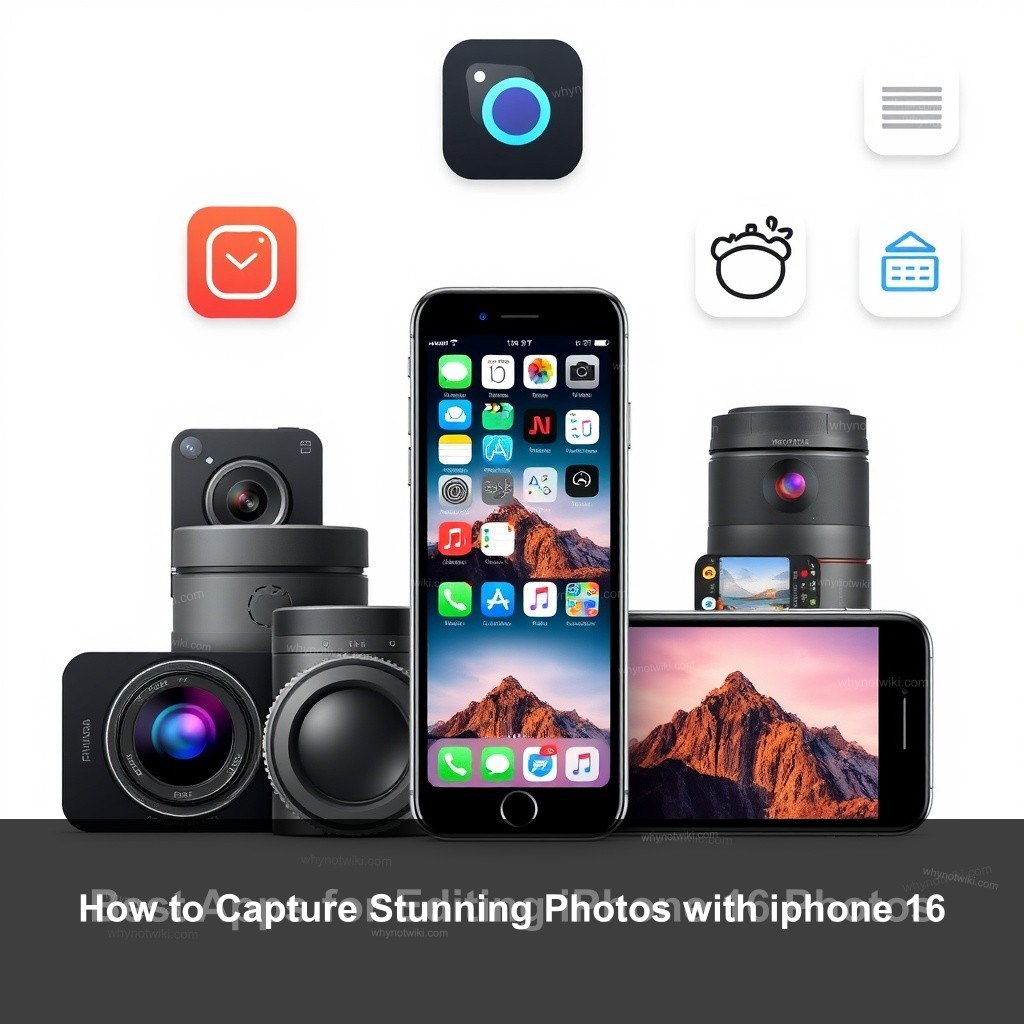
0 Comments