Did you know that engaging content can significantly boost your YouTube channel’s success? As a representative of WhyNotWiki, I aim to provide you with creative video ideas that captivate your audience. In this article, we will explore unique YouTube video ideas, practical strategies for content creation, and tips for maintaining audience engagement. You’ll find actionable insights that will help you take your content to the next level!
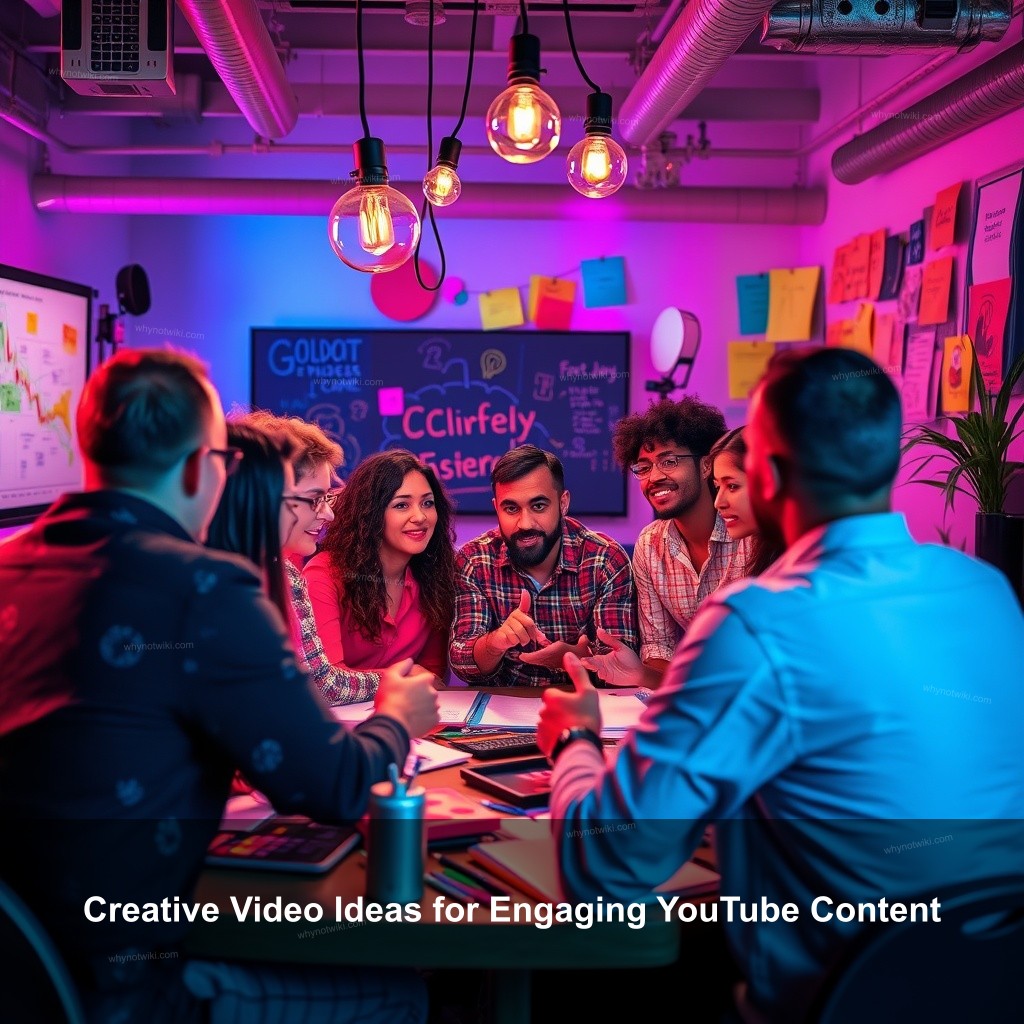
Creative Video Ideas for Engaging YouTube Content
When it comes to creating content on YouTube, the options are endless. Here, we’ll explore unique video ideas focused on various niches and audiences to keep your channel fresh and engaging.
Unique YouTube Video Ideas for Different Niches
Every niche on YouTube has distinct audiences and preferences. Recognizing this can help you customize your content effectively.
| Niche | Video Ideas | Audience Engagement |
|---|---|---|
| Beauty | Makeup tutorials, skincare routines | Live Q&A sessions on skincare |
| Technology | Gadget reviews, software tutorials | Polls for tech reviews |
| Education | Study tips, how-to guides | Collaborative learning series |
– Key Point 1: Identify Your Niche
– Understanding your niche is important for creating relevant content. Whether you focus on beauty, technology, or education, knowing your audience’s interests will set the foundation for your video ideas.
– For example, a beauty channel might emphasize makeup tutorials, skincare routines, and product reviews, which cater directly to the audience’s needs.
– Key Point 2: Research Trending Topics
– Use tools like Google Trends or explore social media to uncover what’s currently popular. This allows you to align your content with viewer interests.
– For a tech channel, consider highlighting the latest gadget releases or software updates that viewers are excited about.
– Key Point 3: Consider Seasonal Themes
– Tying your video ideas to seasonal themes can increase relevance and engagement.
– Think about creating Halloween makeup tutorials or summer travel tips to attract viewers during specific times of the year.
Easy Video Ideas for Beginners
If you’re just starting on YouTube, keeping things simple can help build confidence and skill.
– Key Point 1: Start with Simple Tutorials
– Craft straightforward how-to videos that require minimal equipment.
– For instance, a cooking channel can showcase easy 5-ingredient recipes, making it accessible for all skill levels.
– Key Point 2: Document Your Journey
– Sharing personal experiences or milestones helps establish a connection with viewers.
– A fitness channel could showcase a weight loss journey, providing relatable content for audience members facing similar challenges.
– Key Point 3: Engage in Challenges
– Participating in trending online challenges not only keeps your content fun but also helps you gain visibility.
– Consider doing a “Try Not To Laugh” challenge to entertain your viewers while boosting engagement.

How to Come Up with Engaging Video Topics
Generating engaging video topics is key to maintaining your channel’s momentum. Here are some effective brainstorming techniques to help you.
Brainstorming Techniques for Content Creators
Brainstorming can unlock a wealth of content ideas. Here are some methods to stimulate your creativity.
– Key Point 1: Mind Mapping
– Visualizing your ideas through mind mapping can help organize and expand them.
– Start with a central theme and branch out into different content angles, leading to numerous video ideas.
– Key Point 2: Audience Polls
– Engaging your audience directly can yield great content suggestions.
– Use Instagram Stories or Twitter polls to ask your followers what type of videos they would love to see next.
– Key Point 3: Analyze Competitor Content
– Checking out what similar channels are doing can provide inspiration and reveal gaps you can fill.
– If competitors focus heavily on product reviews, consider adding unique tutorials or how-to content.
Utilizing Feedback and Analytics
Feedback and analytics are important for refining your content strategy.
– Key Point 1: Review Analytics Data
– Analyzing your YouTube analytics helps you understand which videos resonate with your audience.
– Identify videos with the highest watch times to create similar content that captures viewer interest.
– Key Point 2: Encourage Viewer Feedback
– Inviting viewers to share their thoughts can provide valuable insights for future content.
– Use the end of your videos to prompt suggestions for upcoming topics.
– Key Point 3: Implement Viewer Suggestions
– Actively incorporating viewer requests fosters loyalty and engagement within your community.
– Create a video addressing popular viewer suggestions to show you value their input.
Top Video Ideas for Engaging Content Creation
Exploring various types of content can keep your channel lively and appealing. Here are some popular video concepts you might want to try.
List of Viral Video Concepts
Viral videos often capture audience attention effectively, making replication a worthwhile endeavor.
– Key Point 1: Reaction Videos
– Capturing your reactions to trending videos, trailers, or news can be entertaining for viewers.
– For instance, reacting to a newly released music video allows you to share your thoughts while engaging with current pop culture.
– Key Point 2: Unboxing and Reviews
– Unboxing videos provide viewers with a first look at new products, creating excitement and anticipation.
– Consider unboxing the latest smartphone model and comparing it to previous versions.
– Key Point 3: Storytime Videos
– Sharing personal stories can resonate with your audience and build a connection.
– Discussing a memorable or humorous experience helps viewers relate to your journey.
Engaging Formats for Enhanced Interaction
Using diverse formats not only retains audience interest but also invites more interaction.
– Key Point 1: Live Streaming
– Live streaming connects you with your audience in real-time, fostering engagement.
– Consider hosting a live cooking demonstration, allowing viewers to ask questions as you cook.
– Key Point 2: Collaborations with Other Creators
– Collaborating with fellow YouTubers can introduce your content to new audiences.
– Join forces for a challenge or discussion video to tap into each other’s viewer base.
– Key Point 3: Behind-the-Scenes Content
– Providing a behind-the-scenes look at your creative process offers authenticity.
– Show how you prepare for a video shoot, highlighting the effort involved in content creation.
Content Planning for Success
Effective content planning ensures your videos are organized and purposeful. Here’s how to set up a solid plan.
Organizing Your Video Production Schedule
Having a structured schedule can streamline your content creation process.
– Key Point 1: Create a Content Calendar
– Planning your video topics in advance can prevent last-minute scrambles.
– Use tools like Trello or Google Calendar to manage your posting schedule and topics.
– Key Point 2: Set Realistic Goals
– Establish achievable milestones to maintain your content quality.
– For example, aim for one video per week to provide consistency for your audience.
– Key Point 3: Allocate Time for Editing
– Designate specific hours for editing, ensuring you produce polished content.
– Schedule time weekly dedicated to editing and refining your videos to enhance quality.
Leveraging Tools for Efficient Content Creation
Using the right tools can improve the quality of your production and save time.
– Key Point 1: Utilize Video Editing Software
– Selecting user-friendly editing software can simplify post-production.
– Tools like Adobe Premiere Pro or Final Cut Pro offer a range of powerful features to elevate your videos.
– Key Point 2: Explore Graphic Design Tools
– Graphic design software can enhance your thumbnails and visuals.
– Canva provides an easy platform for designing eye-catching thumbnails that attract viewers.
– Key Point 3: Incorporate Social Media Scheduling Tools
– Automating your social media posts can extend your reach.
– Platforms like Hootsuite make it easier to promote your videos across channels efficiently.
Final Thoughts on Creative Video Ideas
As you venture into creating content, staying true to yourself and open to trying new things will serve you well. Let’s discuss keeping your creative juices flowing.
Encouragement and Inspiration for Content Creators
Staying motivated is key in the competitive YouTube environment. Here’s how you can remain inspired.
– Key Point 1: Stay Authentic
– Authenticity resonates with viewers, fostering trust and loyalty.
– Share your passions and interests to create genuine connections with your audience.
– Key Point 2: Keep Experimenting
– Don’t hesitate to try new formats or ideas to find what clicks with your audience.
– Testing different video lengths or styles will help you discover what your viewers appreciate the most.
– Key Point 3: Celebrate Your Progress
– Recognize your growth and achievements along your creative journey.
– Share milestones with your audience to engage them and create a sense of community.
FAQ
What are some unique YouTube video ideas?
Some unique YouTube video ideas include reaction videos, unboxing, and tutorials specific to your niche. Think about what your audience is interested in and customize your content accordingly.
How can I come up with engaging video topics?
Engaging video topics can be generated by brainstorming, checking trending topics, and polling your audience. Don’t forget to analyze what your competitors are doing for inspiration.
What are some easy video ideas for beginners?
Easy video ideas for beginners include simple tutorials, vlogs about daily life, and challenge videos. Start with topics you are comfortable with to gain confidence.
How do I plan my YouTube content effectively?
Effective content planning involves creating a content calendar, setting achievable goals, and allocating time for editing. This helps maintain consistency and quality in your uploads.
What tools can I use for video creation?
Some useful tools for video creation include video editing software like Adobe Premiere Pro, graphic design tools like Canva, and scheduling platforms like Hootsuite to promote your videos.
Conclusion
Creating engaging YouTube content requires creativity, planning, and a willingness to adapt. Keep experimenting with different ideas and listen to your audience’s feedback. If you have found this article helpful, feel free to share your thoughts in the comments and explore more content on WhyNotWiki.

0 Comments